When setting up a Huawei router, it’s essential to log in to the device to access its settings and configurations. However, many users struggle to find the default login credentials for their device. Most Huawei routers come with preset usernames and passwords, and it’s crucial to know what they are, especially when resetting the router or logging in for the first time.
Common Default Usernames and Passwords for Huawei Routers
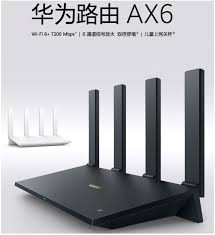
Here are the most commonly used default login credentials for Huawei routers:
- Username: telecomadmin
Password: admintelecom - Username: admintelecom
Password: telecomadmin - Username: admin
Password: admin
These are the default settings that you can use to log in to your Huawei router through a web browser by entering the router’s IP address, usually something like 192.168.1.1 or 192.168.0.1. After logging in, it’s always a good practice to change the default password for security reasons.
Why Change the Default Password?
Leaving the default credentials unchanged makes your router vulnerable to unauthorized access. Once logged in, anyone on the same network could potentially change your Wi-Fi settings, access your personal data, or compromise the network’s security. Therefore, after your first login, it’s highly recommended to change both the username and password to something more secure.
If you’re unsure how to do this, you can easily navigate to the settings section once you’re logged into the router’s interface and follow the steps to update your login credentials.
Steps to Access Your Huawei Router:
- Connect to the Network: Ensure your device (computer, tablet, or smartphone) is connected to the Huawei router’s network, either via Wi-Fi or Ethernet cable.
- Open a Web Browser: Launch your preferred web browser.
- Enter the Router’s IP Address: Type the router’s IP address (commonly
192.168.1.1or192.168.0.1) into the browser’s address bar and press Enter. - Log In: You will be prompted to enter the username and password. Use the default credentials provided above.
- Change the Default Password:
- Navigate to the Settings or Administration section.
- Look for options related to User Management or Account Settings.
- Enter a new username and password, ensuring it is strong and unique.
- Save your changes and log out.
Importance of Securing Your Router
Securing your router is vital for several reasons:
- Protecting Personal Data: An unsecured router can allow unauthorized users to access your personal data, including financial information, passwords, and sensitive documents.
- Preventing Bandwidth Theft: Others may connect to your network without permission, slowing down your internet speed and increasing your data usage.
- Enhancing Overall Network Security: A secured router helps protect all devices connected to it from potential threats and malware attacks.
Conclusion
Knowing the default usernames and passwords for Huawei routers is essential for anyone setting up or managing their home network. By taking the necessary steps to change these credentials, you can significantly improve your router’s security, protect your personal information, and maintain a reliable internet connection. Always remember to keep your firmware updated for the latest security enhancements and features.
